Payment FAQ
1. When is my payment due?
Please refer to the Payment Due Dates and Methods webpage that outlines semester payment due dates. Payment due dates vary depending on when students enroll in classes and students who do not have their fees paid or a financial aid award in place by their due date may be dropped from their classes.
2. What are my payment options?
The Seawolf Online Payment Site accepts: Visa, MasterCard, American Express, Discover and e-Check or ACH. Beginning July 1, 2017, payments on student accounts made online by credit/debit card will be charged a non-refundable service fee by our third party provider, CASHNet® SmartPay. Effective 12/25/2020, the non-refundable service fee was reduced by CashNet from 2.75% to 2.65%. There are several simple options for students to avoid this fee, such as electronic checks or paying by check or cash in the Seawolf Service Center. Check payments can be mailed to the SSU Seawolf Service Center — refer to the mailing address at the bottom of this page. Student fees paid by financial aid will not be impacted by this change.
The Seawolf Online Payment Site does not accept wire transfers.
3. What is an electronic check (also known as e-Check / ACH)?
An electronic check, 'e-Check', and ACH (automatic clearing house) transactions are one and the same — a secure payment made during an online purchase which links directly to a bank account. Electronic checks mimic conventional paper checks, except the transaction is performed via the Internet. There is no additional fee to pay by e-check.
4. What information will I need to make a payment by e-Check / ACH?
You will need to have the following information to complete your online payment via e-Check / ACH:
- Routing Transit Number
- Bank Account Number
- Account Type (checking/savings)
- Account Holder Name
- Email Address
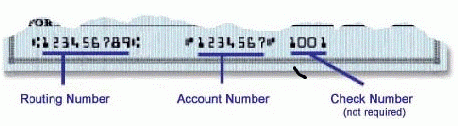
5. Who can create and/or edit a Payer (formerly Guest Username) account?
Only Students can create and/or edit a Payer.
- Check out the Payer Guide.
6. Do Students and Payers login from the same web page?
No, there are two different web pages to login from:
- Students: https://login.sonoma.edu/
- Payers: https://commerce.cashnet.com/sonomapay
7. Who can make payments on a student's account?
Anyone! Students can create a Payer Account for their parents, guardians, friends, located through SSU Online Services 'Payments' link.
Attention: For security reasons, students are the only ones with access to add, delete or update their Payer's information. Seawolf Service Center staff do not have access to add, delete or view Payer information.
8. How do I find a Student's ID number?
A Payer can find the student's ID number on their monthly statement, which can be viewed under the e-Bills section (see example below).
Payers can only view statements if authorized by their student to do so.
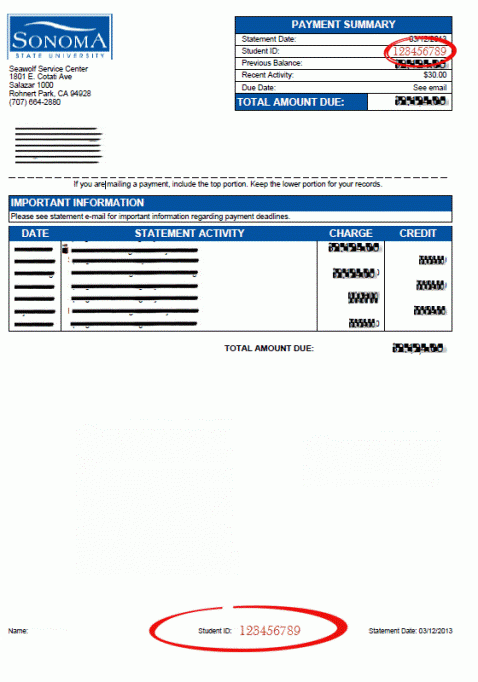
9. What other items can be paid for?
Wolfbucks and optional meal plans.
10. I can't view the Payment web page on my computer?
Make sure to disable pop-up blocker.
11. My credit card is being denied. What do I do?
- Verify you entered your information correctly
- If information has been entered correctly and the credit card is still being denied, contact your credit card company
12. Can a Student utilize the Payer's saved payment information to make additional payments?
No! Only the Payer can access or view their saved payment information. If a student makes any changes to a Payer's account (including re-creating a deleted account), all payment data and stored payment types will be deleted for security purposes.

